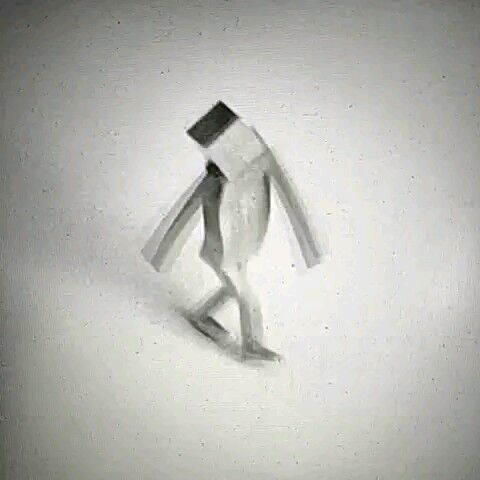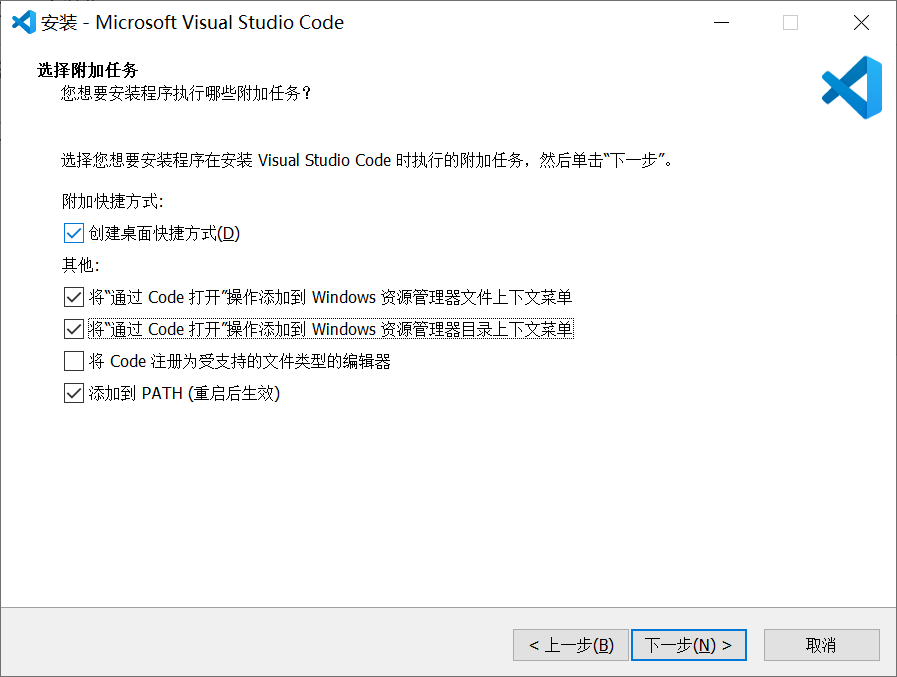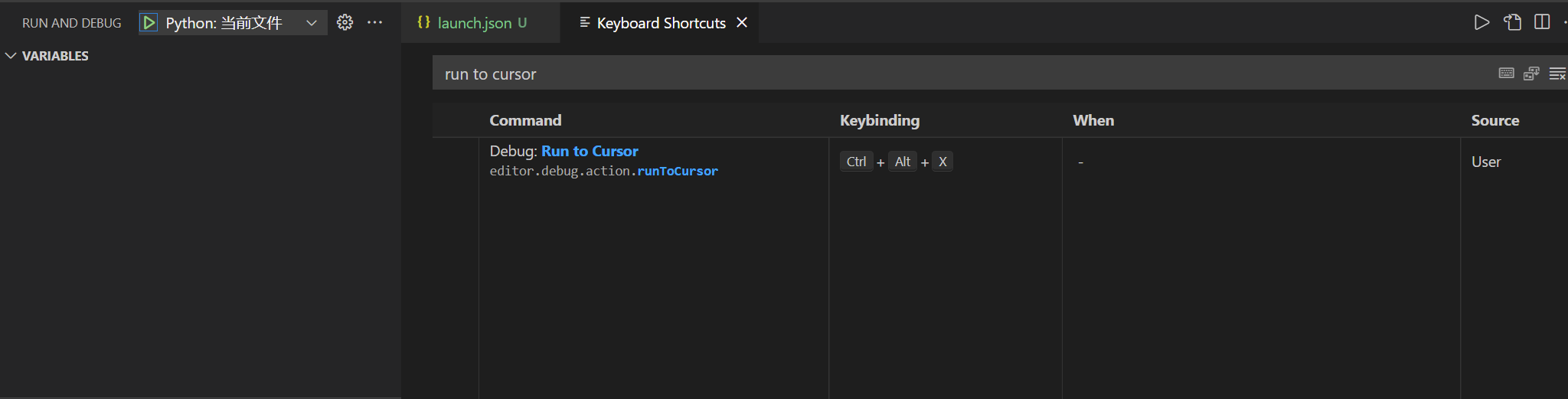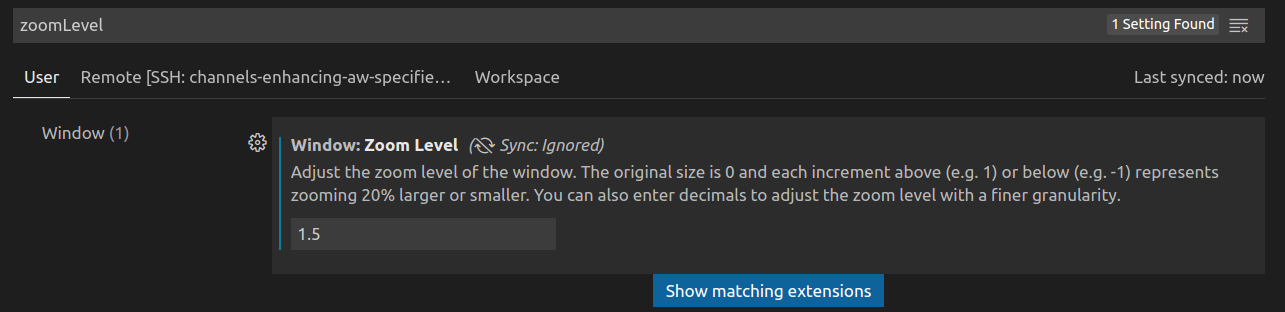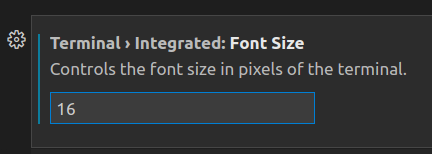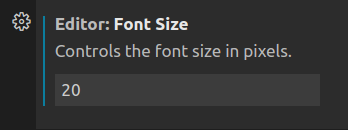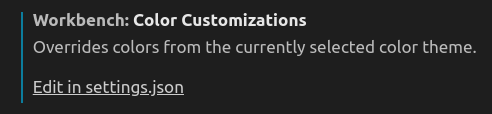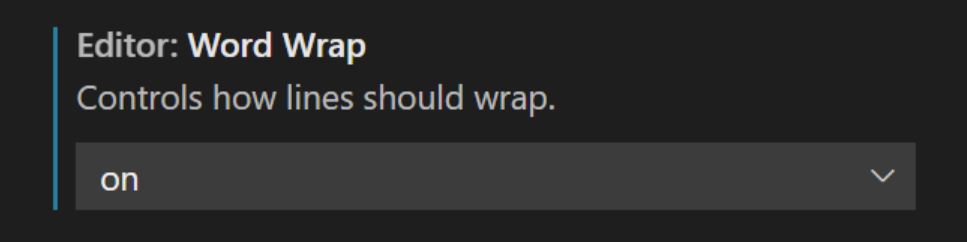Created: Jul 7 2021 11:36:46
Modified: 2021-7-29 12:06:43
configuration use extension Setting Sync, refer to https://code.visualstudio.com/docs/editor/settings-sync
Portable Mode refer to https://code.visualstudio.com/docs/editor/portable and https://www.zhihu.com/question/57671963/answer/1139906712
Note that there are no additional tasks, like:
In order to add code to Windows Explorer file and directory context menu, use a .bat script:
@ECHO OFF
To Update Portable VS Code , On Windows and Linux , you can update VS Code by copying the data folder over to a more recent version of VS Code. On mac OS , automatic updates should work as always, no extra work needed.
Debugging Refer to https://code.visualstudio.com/docs/editor/debugging , https://code.visualstudio.com/docs/editor/variables-reference .
Take bert for classification demo for example:
{"version" : "0.2.0" ,"configurations" : ["name" : "Python: 当前文件" ,"type" : "python" ,"request" : "launch" ,"program" : "${file}" ,"console" : "integratedTerminal" ,"args" : ["--task_name=MRPC" ,"--do_train=true" ,"--do_eval=true" ,"--data_dir=${input:GLUE_DIR}/MRPC" ,"--vocab_file=${input:BERT_BASE_DIR}/vocab.txt" ,"--bert_config_file=${input:BERT_BASE_DIR}/bert_config.json" ,"--init_checkpoint=${input:BERT_BASE_DIR}/bert_model.ckpt" ,"--max_seq_length=128" ,"--train_batch_size=2" ,"--learning_rate=2e-5" ,"--num_train_epochs=1.0" ,"--output_dir=/tmp/mrpc_output/" ,"inputs" : ["id" : "GLUE_DIR" ,"type" : "promptString" ,"description" : "path GLUE_DIR." ,"default" : "MyMLData/DataSets" "id" : "BERT_BASE_DIR" ,"type" : "promptString" ,"description" : "path BERT_BASE_DIR." ,"default" : "MyMLData/CheckPoint/uncased_L-12_H-768_A-12"
run to cursor Set the shortcut for it in File - Preference - Keyboard Shortcuts.
Bracket Pair Colorizer
other setting
版权声明:本文首发于
MINGG 的博客,转载请注明出处!